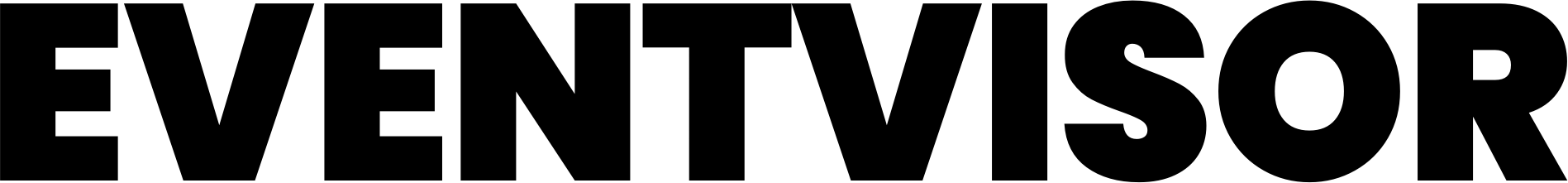Concepts
Modules
Modules are how SDK capabilities are expanded, while still keeping the core lightweight and flexible.
This extensibility allows for integrating with third-party analytics/logging services, or your own custom backend ones with ease.
Integration use cases#
Modules can be used to support few different use cases:
- Transports: for sending events to various destinations
- Lookups: for reading information on demand in conditions and transforms
- Handlers: for executing custom code via effects
- Persistence: for persisting data across sessions in attributes and effects
Creating a module#
A module is a simple JavaScript object that has a few properties:
name: unique identifier for the module (required)
and all these optional methods:
lookup: function that returns a value for a given keytransport: function that sends an event to a destinationhandle: function that executes custom logicreadFromStorage: function that reads a value from a storage layerwriteToStorage: function that writes a value to a storage layerremoveFromStorage: function that removes a value from a storage layer
If we are sticking to JavaScript SDK, we can define a module like this:
export function createCustomModule() { return { name: "custom", /** * Lookup: used in conditions and transforms */ lookup: async ({ key }) => { return "some value"; }, /** * Transport: used in destinations */ transport: async ({ payload, eventName, eventLevel, error, destinationName, }) => { // send the payload somewhere here... // if tracked event is an error, then `error` will be the error object }, /** * Handle: used in effects */ handle: async ({ effectName, effect, step }) => { const { params } = step; console.log("Custom handler called for effect:", effectName); }, /** * Persistence: used in attributes and effects */ readFromStorage: async ({ key }) => { return "some value"; }, writeToStorage: async ({ key, value }) => { // write value to the storage layer here... }, removeFromStorage: async ({ key }) => { // remove value from the storage layer here... }, };}You are advised to have a function that returns the module object, so that it enables others to customize the module further as needed.
TypeScript usage#
You can make use of the Module type for type safety:
import { Module } from "@eventvisor/sdk";export function createCustomModule(): Module { return { name: "custom", // ... };}Module setup#
Now we can register this module when initializing the SDK:
import { createInstance } from "@eventvisor/sdk";import { createCustomModule } from "./custom";const eventvisor = createInstance({ modules: [ createCustomModule(), ],});Usage examples#
Lookup#
Lookups can be performed in conditions and transforms:
conditions: - lookup: custom.myKey operator: equals value: myValueTransport#
Transports can be used in destinations:
# ...transport: customHandler#
Handlers can be used in effects:
# ...steps: - handler: custom params: key: valuePersist#
Storage modules can be used to persist data across sessions:
# ...persist: customLearn more in persistence page.