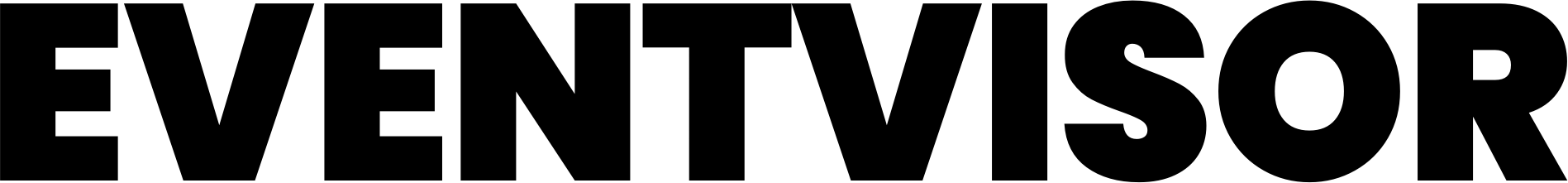Advanced
Command Line Interface (CLI)
Eventvisor CLI is a command line tool for managing your Eventvisor projects.
Installation#
Use npx to initialize a project first:
$ mkdir my-project && cd my-project$ npx @eventvisor/cli initIf you wish to initialize a specific example as available in the monorepo:
$ npx @eventvisor/cli init --project=jsonYou can now proceed to install the dependencies in the project:
$ npm installYou can access the Eventvisor CLI from inside the project via:
$ npx eventvisorLearn more in quick start page.
Linting#
Check if the definition files have any syntax or structural errors:
$ npx eventvisor lintLear more in linting page.
Building datafiles#
Generate JSON files on a per tag basis as exists in project configuration:
$ npx eventvisor buildLearn more in building datafiles page.
Testing#
Test your entities like events, attributes, destinations, and effects:
$ npx eventvisor testLearn more in testing page.
Catalog#
Generate a browseable catalog from your project:
$ npx eventvisor catalog exportThe output will be in out directory, which you can then deploy as a static site for your team or organization's internal documentation.
To start a local server to browse it:
$ npx eventvisor catalog serveVisit http://localhost:3000 in your browser.
Configuration#
To view the project configuration:
$ npx eventvisor configPrinting configuration as JSON:
$ npx eventvisor config --json --prettyVersion#
Get the current version number of Eventvisor CLI, and its relevant packages:
$ npx eventvisor --versionOr do:
$ npx eventvisor -v